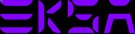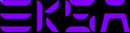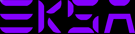- Make sure that the headset light control is turned on.
- Check whether the power supply of the headset is normal, and ensure that the headset can be turned on and off normally.
- Confirm the interface of the headset and the interface of the computer are no dirty. Please keep the interface clean to prevent poor contact.
- If the headsets have batteries, they should be charged in time to ensure that the batteries have enough power. If the battery power is too low, the headsets would work abnormally.
EKSA India
TRENDING
Hot Sale this WeekFREE SHIPPING
Free shipping on all EKSA orders.
CUSTOMER SUPPORT
Reach us online anytime
12 MONTH WARRANTY
Hassle free to apply
100% SECURE PAYMENTS
Secure online payments
What customers think about us.
WHY EKSA?
EKSA Professional Headsets
Our Range of Office and Work from Home Headsets